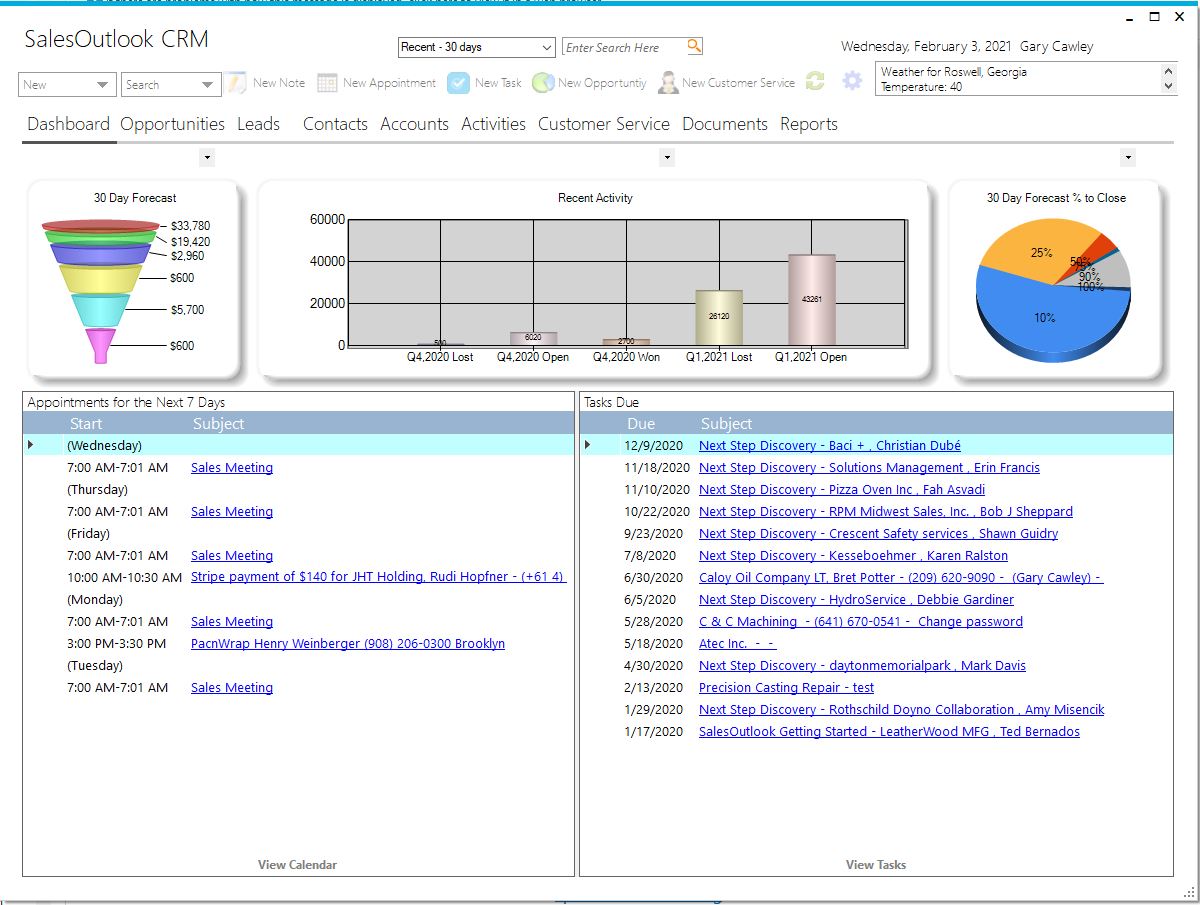
All your recent items at a glance.
Open the SalesOutlook Dashboard and see all your appointments for the next seven days. See all tasks due. Note: At the bottom of the screen you can click to open your full calendar or task list.
You can elect to open the sales graphs to show how your sales are doing by quarter.
The DashBoard allows me to see my week quickly so I never miss an appointment or lose track on what I am working on.Mark Crawford
Click on the tabs to see the latest Leads, Opportunities, Contact , Accounts or Activities. The default is set to the last 30 days. You can change the defaults at any time using the gear icon.
Click on the video's button in the upper right to see the Sale Dashboard in Action!

